No stamp? No problem!
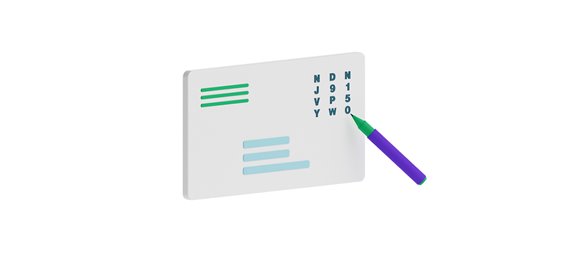
Convenient
Buy a digital stamp in the An Post App. Write it on your mail item. Drop your mail in any postbox or post office. Always write a return address on your letter.

Fast
Send cards and envelopes up to 500g all over Ireland and now to more than 200 countries worldwide. You can find the last times of posting on your postbox.

Confirmed
Receive an email after your mail item arrives at its destination. You can get an app notification or SMS too.

How do I use digital stamps?
Buy stamps
Get digital stamps in the An Post App. Send cards and envelopes up to 500g within Ireland. You can now send letter/postcards up to 100g abroad now also.
Write your stamp
Use a pen to write the numbers and letters in the digital stamp on the top right of your envelope.
Post your mail
Drop your mail into any postbox or post office. We’ll notify you after delivery.
Things to know

Help & Support
Find out more about digital stamps.
Get help




