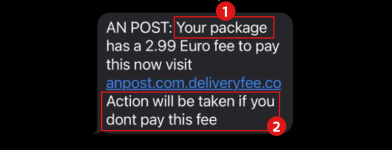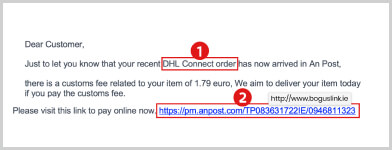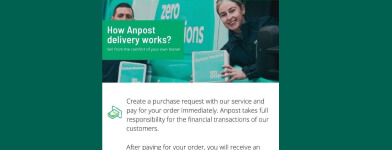Sending items to the USA – important information about customs charges
The below information is correct as of the 29th August 2025.
- If you are sending an item to the USA with An Post, the USA recipient/customer will need to pay taxes before the item can be delivered.
- Our USA partner company, will contact the USA recipient/customer by email or SMS with a secure link to pay these charges. This is the only case where a payment link will be included in a message.
- For items coming into Ireland, An Post will never ask you to pay customs charges via a link in an SMS or email. If you receive such a message for an item coming into Ireland, it is a scam.
Helping our customers be ‘Scam Aware’
We have information about what to look out for and what actions to take if you have been affected. If you have any doubts about a message you have received about parcel delivery charges or banking transactions our Post and Parcel Customer Services and An Post Money Customer Services Teams are here to help and verify if it is legitimate.

.jpg)